Creating a floor plan with a Smart Phone for Real Estate.
I have been looking for a cost effective way to create floor plans for my full service 360 degree virtual realty tours. With a dimensioned floor plan, I can create an interactive overlay of my 360º tour points that toggle on and off for easy navigation.
There are several app’s available now for smart phones. I like RoomScan Pro. It allows me to use my iPhone, going from wall to wall, measuring the dimensions as I move. As long as the property is relatively uncluttered, it works pretty well.
You need to be able to keep the phone steady and not take too long going from point to point. The iPhone works better than the iPad for the Touch-to-Wall function, due to its smaller size.
RoomScan Pro also has an Augmented Reality function that allows you to use the camera function to scan the interior.
You can touch up the floor plan on the iPhone or iPad.
See a demo below.
The app is free, but the output has a nominal cost: 20 export credits are $5.99 USD. Get an introductory 50 credits for $0.99 here.
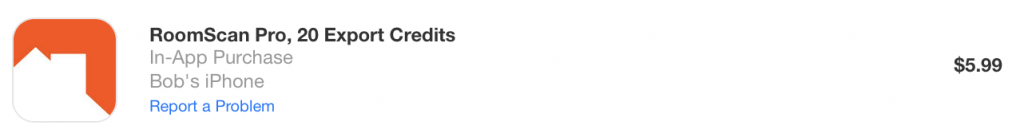
The export file options are DXF, PDF, PNG, FML and MTPIX. You can also output a summary of room sizes and inventory suitable for Excel.
To edit the floor plan outside of RoomScan Pro, you’ll need to export it. There are a range of options. One of the best apps for arranging furniture and visualising ideas is floorplanner.com. It isn’t cheap, but it does provide a lot of options. You can export from RoomScan Pro in FML format and upload to floorplanner. RoomScan Pro can also export in DXF format, which is compatible with nearly every CAD program available. Plus of course, PDF is available as an export option.
Note: Floorplanner.com’s cost is in Euro’s. As of January 17, 2019 one Euro equals $1.13.
Leave a Reply
You must be logged in to post a comment.